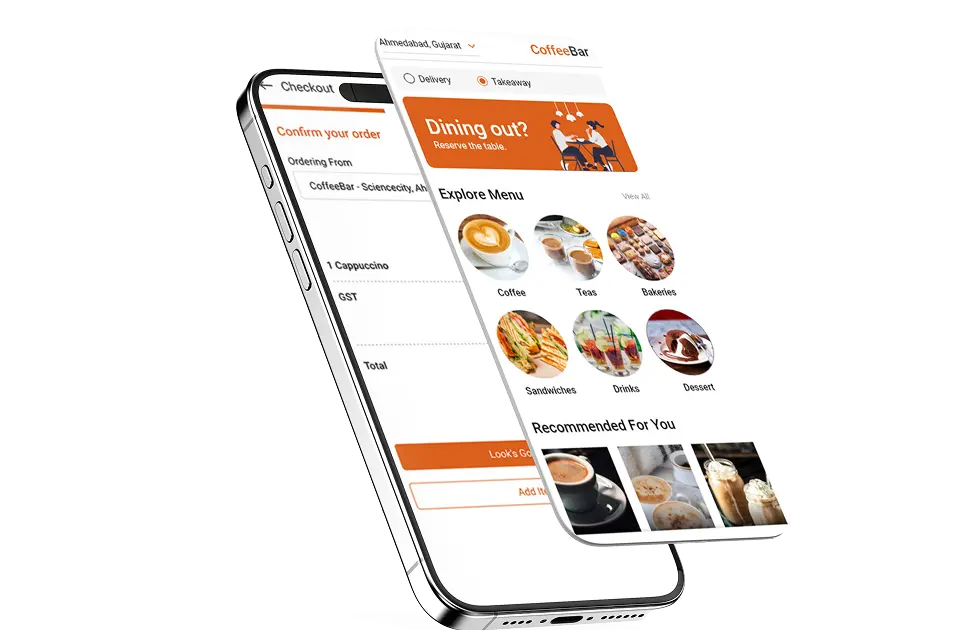In today’s fast-paced digital world, mobile app users expect lightning-fast performance and seamless experiences. A slow or laggy app can lead to poor user retention, negative reviews, and lost revenue. Optimizing your mobile app for speed and performance is crucial for ensuring user satisfaction and improving app store rankings. This guide will walk you through the best practices to enhance your app’s efficiency and responsiveness.
Why Mobile App Performance Matters
- User Retention: Faster apps keep users engaged and reduce churn rates.
- App Store Rankings: Google Play Store and Apple App Store favor well-performing apps.
- Revenue Growth: A smooth experience increases in-app purchases and ad interactions.
- SEO & ASO Benefits: Performance impacts visibility, leading to more downloads.
Key Strategies to Optimize Mobile App Performance
1. Efficient Coding Practices
- Write clean, optimized, and minimalistic code.
- Avoid unnecessary loops, redundant functions, and memory leaks.
- Use lazy loading to delay the initialization of non-critical components.
2. Reduce App Size
- Minimize resource usage by compressing images, videos, and audio files.
- Optimize assets by using WebP instead of PNG or JPEG.
- Remove unused libraries and code.
3. Optimize Network Requests
- Reduce API calls by implementing caching mechanisms.
- Use HTTP/2 or gRPC for faster data transmission.
- Implement data compression (GZIP, Brotli) to speed up requests.
- Prefetch data to reduce waiting times for users.
4. Enhance UI & UX Performance
- Implement smooth animations using hardware acceleration.
- Optimize rendering by reducing overdraws and redundant layers.
- Reduce the number of UI elements in heavy screens.
- Use native components instead of WebViews for better performance.
5. Optimize Database Performance
- Use SQLite, Room, or Realm for efficient data storage.
- Implement indexing to speed up query execution.
- Avoid unnecessary database reads/writes.
- Use background threads for database operations to prevent UI lag.
6. Memory & Battery Optimization
- Avoid memory leaks by using weak references where necessary.
- Optimize background services to reduce battery consumption.
- Release unused objects and clear cache when not needed.
7. Use Content Delivery Networks (CDNs)
- Distribute static assets via CDNs to improve loading times.
- Utilize edge caching to minimize latency for users across different regions.
8. Leverage App Performance Monitoring Tools
- Use tools like Firebase Performance Monitoring, New Relic, and AppDynamics.
- Analyze crash reports to detect and fix performance issues.
- Continuously track app performance metrics like FPS, memory usage, and CPU load.
Conclusion
Optimizing your mobile app for speed and performance is not a one-time task but a continuous process. By implementing the strategies outlined above, you can significantly improve user experience, app store rankings, and revenue potential. Stay ahead of the competition by regularly updating and refining your app’s performance.
Need Help to Optimizing Your Mobile App?
If you’re looking for expert assistance in mobile app development and performance optimization, our team is here to help! Contact us today to ensure your app runs at peak efficiency.